Mock up of industries I want to model on SAN MRR.
I live 14,000 kilometers away from the prototype I've chosen to model. I'm not sure I'll ever be able to see it in person and I don't know a lot about North American rail. Sure, I could have chosen to model something closer to home but I love the NA locos, rolling stock and industries.
But Google Maps can provide an eye-watering overview of the prototype and a virtual drive through the countryside (in my case of Georgia) via Road Side View - providing detail of industries and rolling stock on both SAN and NS RRs.
So, for those who haven't done this sort of thing, I thought I'd share how I mocked up the Sandersville/Tennille MRR using Microsoft Snip & Sketch, PowerPoint, and the free version of SCARM - without spending a dollar.
Photos © Google Maps.
Mocking Up Before Touching Any Track
Things progressed rapidly with planning once I lost the double loops and relaxed the main out into the temporary wings of the layout (as per previous post).
In my mind, there were always 'must have' things that I wanted on the railroad, but I've realised I can't have everything and had to make some sacrifices along the way. When it came to the crunch, I was surprised at what 'I couldn't live without'. For instance the switcher track and NS office at Tennille made it on the list.
Track where switcher rests between cutting cars and servicing Railcar Industries and old station/NS freight yard building.
But as the baseboard stands at the moment, I can only really model the South Side of SAN and not the North Side, which runs miles past SAN HQ. This includes the model railroad iconic Tybee Street, with SAN running down the middle of it.
I also knew I wanted pipeline-fed and powder kaolin plants and settled on a Thiele plant and mix of a Kentucky-Tennessee and IMERYS plant. Both Beasley (wood products) and Fulghum Fibers (woodchips) will make for interesting rolling stock and great models, so they were added. The same could be said for Bulk Chemical Services, the granary, and the bulk transfer. So they were also added, along with the Sandersville main office and sheds.
Out on the main, with a bit of space to spare, I realised that adding a scaled down American Railcar Industries would make for some more interesting rolling stock for mainline trains, for some added switching operations, and a pseudo-staging/rest area for tank cars and hoppers (which Railcar services). So that was added in the design - whether or not it gets done before I have to move again is another thing entirely.
Not really knowing too much about these industries, especially how big they'd be on an N scale layout, I've used Google Maps to start the planning process.
First, I set SCARM up with a 10 centimeter grid and got building. Then used the MS Snip & Sketch tool to place various components of the SCARM layout into PowerPoint. As I'm using the free version of SCARM, there's a limited number track objects you can use per layout, so I ended up with several partial versions in SCARM which I patched together in PowerPoint.
Several versions of various areas of the layout in SCARM due to track object number limitations in the awesome free version.
Then I went on Google Maps to get pictures of the industries themselves and using something I know the measurement of (a 50' hopper), I produced a scale (having converted to meters being in a metric country).
I used a string of 50' hoppers to build a rough scale - not completely accurate but close enough for mocking up.
For each industry, I then applied the true scale and converted to N scale by dividing by 160, to get the sizes of various buildings and landmarks in meters, and then adjusted for centimeters.
Using the scale to see how big Fulghum's wood piles are. At approx. 90 meters diameter in real life, that's 56.25cms in N scale.
Once the scaling was set, the industries only took a few hours to mock up into the design, going backwards and forwards between SCARM and PowerPoint. Then I added an approximation of roads to service the industries and a scene break (some foliage) to the design to separate SAN from NS, using rectangles and making the objects transparent.
Using the Transparency tool for PP objects helps to better visualise areas of the mock up.
I'd also made the decision that any switches within reach of the operating hole in the center would be manual; hands on switching is the name of the game for me - as is switching 3 - 4 cars of consists at a time, so track length on the industries is also important.
So I measured the reach of my right arm and made 'reach templates' in PowerPoint to ensure turnouts would be in reach. I also allowed for the length of four 50' cars on sidings that needed them.
I needed to be sure any manual switches would be in reach. The yellow shaded areas are how far I can reasonably reach across the layout to manually activate a switch (I could reach further but this reach is about a hand-length back so isn't a 'stretch').
Its a pretty rough mock up but enough to get going and although there is a track design here per se, this will not be the final track design for the industry areas.
The Sandersville and Tennille yards are finalised, as is the slim staging area at the back. I've spent hours reading about yard design and watching yard design videos, and these track setups have all been through about 5 iterations themselves, so I'm happy with them.
But after the initial track laying experience (which I'm not great at) and now a couple of hours of replacing sidings and turnouts in SCARM, based on the position of minimum radius curves (14" - 15" minimums) and set tracks, this is, at best, a close approximation of where the industry tracks will lie - I know things will change again when I take to laying track and building structures.
Mocking Up - Thumbs Up
Virtually mocking up has been fun and informative exercise.
I've spent no money but now know:
- how big industries can/need to be on the layout
- where industries can go following the prototype and available space,
- that I can reach the manual turnouts needed,
- that there is enough track length for the car consists that will be switched,
- the possible number and mix of turnouts.
Mocking up this way has helped me better visualise the layout and start the planning of the kit-bashing/scratch-building industry builds needed for this - something I've been wanting to do for almost 30 years and now I can finally look forward to the challenges this layout will bring.
As an aside, stalking.... I mean researching the prototype using Google especially with road view, yields many unexpected bonuses in terms of research.
For instance, a few years a go, I found these to the East of Tennille, off of NS track No. 1, which could make for some interesting traffic in the future.
Found some snaps of Georgia Midland Railway locos by following the NS track East of Tennille using the road view in Google Maps.
During this round of research I also found most of the Sandersville motive fleet resting in the mid-day sun at the Sandersville RR complex. A scene that would be found on many model railroads, represented in the prototype.
But then I spotted what looks like a small NS switcher resting there as well.
Awesome to see the loco fleet at SAN HQ, but what is this NS switcher doing there and what model is it?





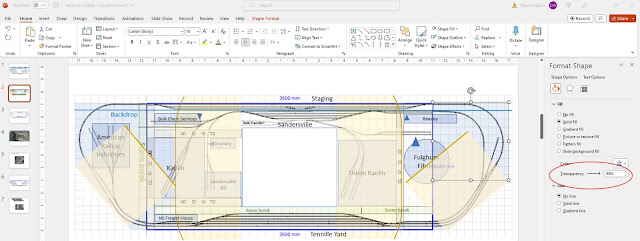







No comments:
Post a Comment